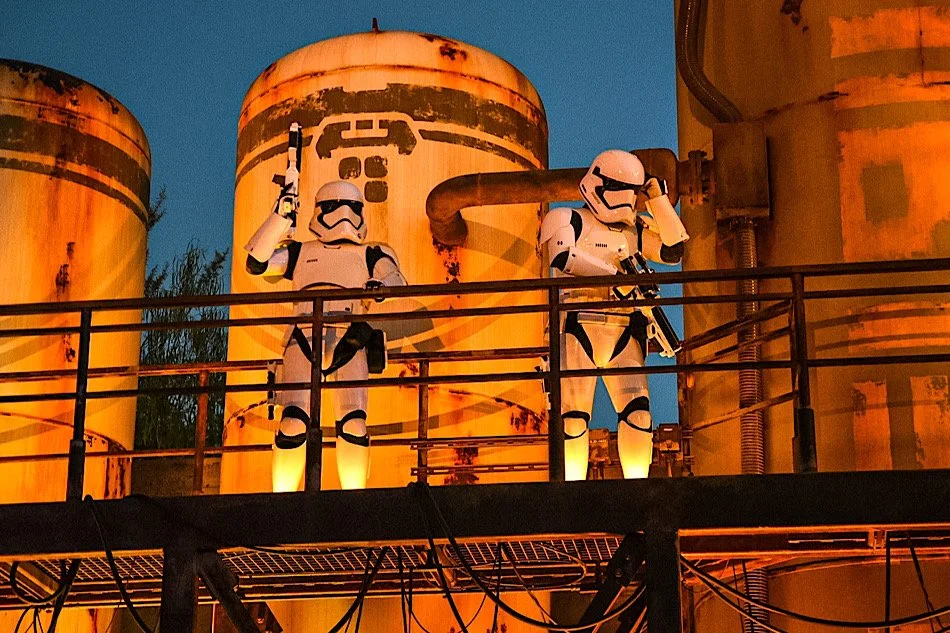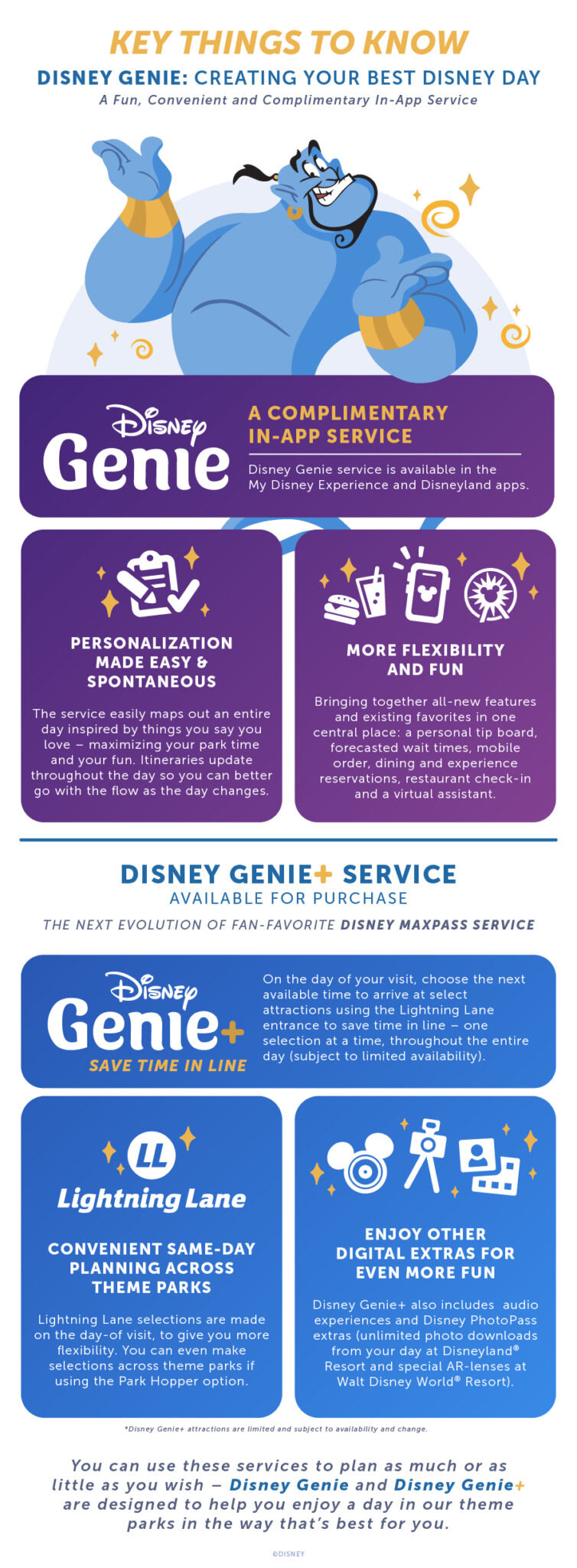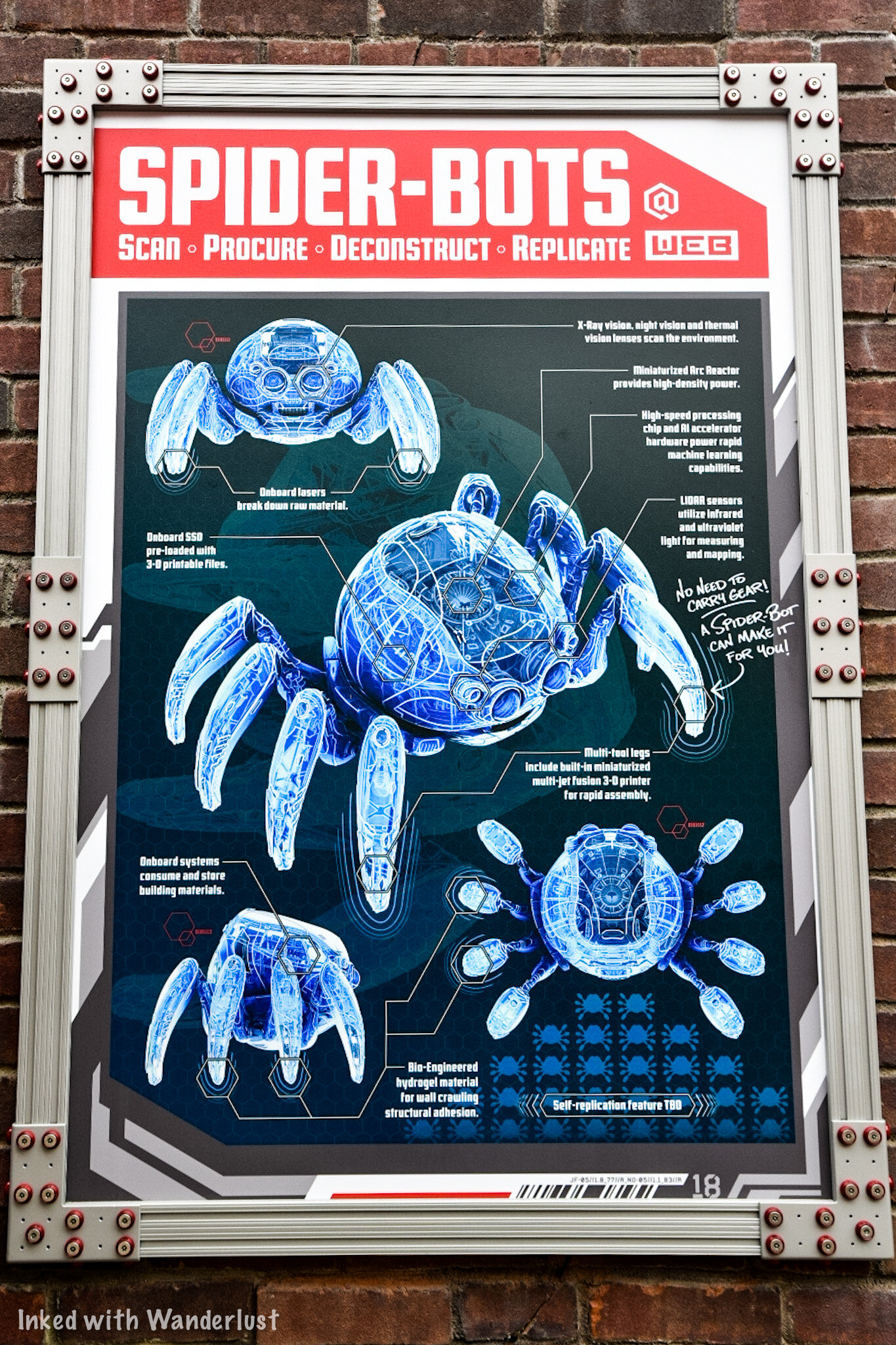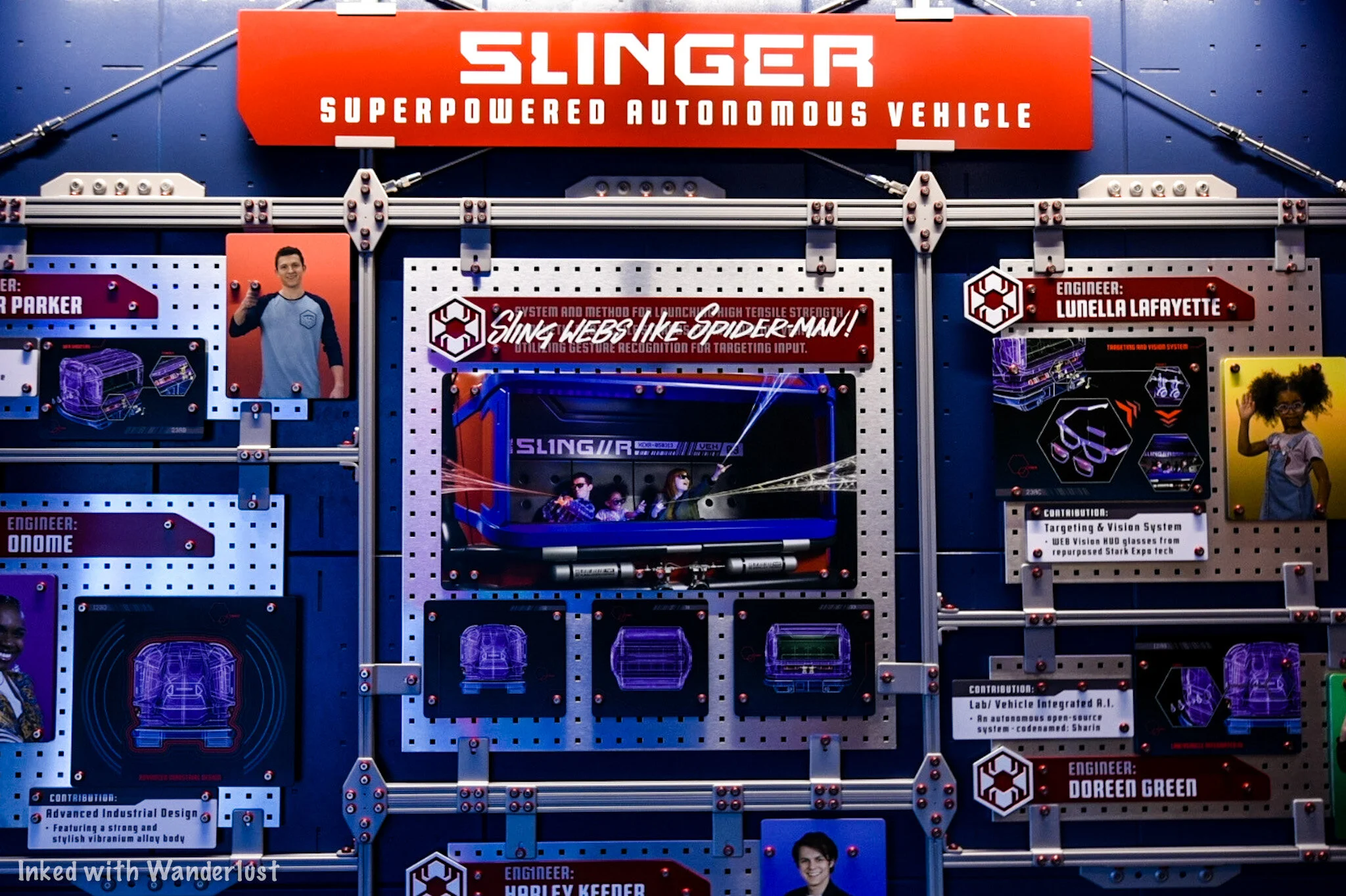6 Ways To Fully Enjoy Disneyland Without Buying Genie Plus
In late 2021, Disney announced their newest line-skipping service, Disney Genie+. Since its debut, it has been praised by some, but loathed by…
In late 2021, Disney announced their newest line-skipping service, Disney Genie+. Since its debut, it has been praised by some, but loathed by most.
Genie plus costs park-goers an extra $20 per person, per day ($15 at Disney World), on top of what they’ve already paid for their ticket. That can be preventable for some.
You may be thinking your park experience will be diminished if you don’t purchase it. While it certainly does provide you with advantages, it’s absolutely possible to have a great time without it.
Our favorite Disney-centric YouTube channel, Fresh Baked Disney, recently did a video about this (you can view that below), but we’ve decided to put our own version together as well.
Be sure to show them some love by watching the above video and subscribing to their channel. David and his team are huge Disney fans and are constantly putting out great content.
Let’s get into it!
1) Rope Drop
Any Disney fan worth their salt will tell you that rope drop is a must. Especially if you’re short on time. It’s the number one way to knock out a lot of rides in a short amount of time.
Essentially, if you’re not here for rope drop, you’ll already be playing catch up by the time you arrive. Whether you’re buying Genie+ or not.
Typically, Disney opens the gates 30-minutes prior to the official park opening time. So if the park opens at 8am, the gates open at or around 7:30am.
Despite the gates opening, the furtherest you’ll get to go is the hub (the area around the Castle). You’ll see literal ropes blocking access to each land.
At 8am (the presumed opening time), Cast Members will take the ropes down and you’ll then be free to go about your day. Where you begin brings us to number two on the list…
2) Start at Tomorrowland
Much like David, we also recommend beginning your day at Tomorrowland. It has the most rides in one land that are included in Genie Plus. Those rides are:
Buzz Lightyear Astro Blasters
Autopia
Star Tours: The Adventures Continue
Space Mountain (This attraction has consistently long lines throughout the day)
If you line up at the rope for Tomorrowland, you’ll easily be able to knock out every Genie Plus attraction within 90-minutes or so. Space Mountain is practically a walk-on during this time.
There’s simply no need for Genie Plus during the first hour or so of rope drop. Most attractions will have a stand-by of 15-minutes or less while some will be a walk-on.
Since Tomorrowland has the most Genie Plus attractions, it makes the most sense to start there. When you’re done, you can start utilizing another advantage…
3) Single Rider Queues
You may not be aware of this, but there are a few attractions in Disneyland that cater to single riders. This is done in an effort to fill ride vehicles as much as possible.
The Disneyland Park attractions that currently offer this are:
Matterhorn Mountain Bobsleds
Millennium Falcon: Smuggler’s Run
Splash Mountain (currently under refurbishment)
Indiana Jones Adventure (currently paused)
The attractions that offer single rider at California Adventure are:
Goofy’s Sky School
Grizzly River Run
Incredicoaster
Radiator Springs Racers (a big saver considering this is a Lightning Lane premium attraction)
WEB Slingers: A Spider-Man Adventure (New)
Keep in mind that with single rider, you probably will not ride in the same vehicle with your party. Hence the name. You also don’t get to pick your seat. You go where they need you to go.
If you’re ok with not experiencing the attraction with your party, it can be a huge time saver for all of you. This method doesn’t work well with families with small children, though.
4) Save Non-Genie+ Rides for The Afternoon
There’s a reason why not all attractions are available on Genie+; it’s either their lines don’t get very long or they tend to move quickly.
The two most notable names not included are Pirates of the Caribbean and Jungle Cruise. Also, Fantasyland dark rides are not included as well.
Based on research, the busiest time of day for Lightning Lane attractions is the afternoon. That’s when most people utilize the service because typically, that’s the busiest time of day.
So if your goal is to not purchase Genie+, a smart tactic for you would be to ride the non-Genie+ attractions in the middle of the day.
5) Look For Stand-By Opportunities in the App
The Disneyland app is a great resource for all park goes. One of the main features of the app is being able to see the wait times at each attraction.
Let’s say you want to ride Matterhorn and the app says the stand-by is 80-minutes. Most people, when they see that, are not going to want to wait in that queue. That’s the advantage!
The reason why that’s an advantage is because the app doesn’t update in real time. So a ton of people check the app, see an 80-minute wait, and head elsewhere. Meanwhile, that line continues to diminish.
So by the time you arrive, that 80-minute wait could have actually turned into a more manageable 45-minute wait. It’s not guaranteed, but if that attraction is important to you, it’s worth a shot.
6) Save Rise of the Resistance For Later
In case you haven’t heard, Star Wars: Rise of the Resistance, has become the undisputed top attraction at Disneyland Park. The consistent 2-3 hour stand-by queue confirms that.
In short, there’s no real way to “beat” Rise. Your only two options are to wait in the stand-by or purchase a Lightning Lane premium.
You could get here super early for rope drop and head straight for Rise. Our good friends did this and managed to get on fairly quickly each day. However, you’ll be in a massive crowd of others doing the same thing.
Your other option is to save it for after 7pm. By this point, all or most of the Lightning Lane passes would have been used, making the stand-by move a bit quicker.
Just keep in mind that the queue for Rise typically closes 2-3 hours prior to park closing time. This is due to technical glitches that often occur on this attraction causing them to have to reset it regularly.
Another thing you could do is skip it all together. Especially if nobody in your group is a Star Wars fan. With that, your options for Rise are:
Try your luck at rope drop
Put it off until after 7pm (but not after 8pm due to it closing early)
Skip it all together
Bite the bullet and purchase the Lightning Lane premium
Conclusion
Bottom line, you don’t absolutely need to purchase Genie plus in order to enjoy your vacation at Disneyland. It certainly makes things easier, but it isn’t do or die.
What are your thoughts? Have you used Genie plus? Do you love it or hate it? Do you plan to use the tactics described in this article so you don’t have to purchase it? Let us know in the comments below!
We hope you've found this article helpful in planning your Disneyland vacation. If so, please support our site by sharing it with your friends and family on Facebook or Pinterest. You can further show support by staying on and reading one or more of the related articles above.
Thanks for reading and safe travels!
Disneyland Magic Key: 7 Things You Need To Know Before Buying
For years, Disneyland’s most die-hard fans proudly wore their status as an Annual Pass (AP) holder like a badge of honor. Depending on which tier they were in…
Since the writing of this article, Disney has revamped the Magic Key program with new benefits, higher prices and more. Check out our article below for all the new information.
“New Magic Keys: Increased Price, New Benefits, Name Change, and More”
For years, Disneyland’s most die-hard fans proudly wore their status as an Annual Pass (AP) holder like a badge of honor. Depending on which tier they were in, their pass gave them near unlimited access to the parks for a full year.
In March 2020, right as Covid began to spread rapidly throughout the United States, Disney announced the closure of both domestic parks for an initial period of two weeks.
That two weeks would eventually turn into the longest closure in company history; a whopping 13 months. Before re-opening, Disney would drop a bombshell on their fans by announcing the cancellation of the AP program as of January, 2021.
To some, this was an unexpected surprise. Many others (like us) saw this coming. Disney was having a rough time convincing the California Governor to allow them to re-open Disneyland (Disney World, by this point, had been open for months).
This was seemingly done as a way to control the huge influx of crowds that would undoubtedly turn up on opening day and beyond. Disney would offer former AP holders food and merchandise discounts courtesy of the, “Legacy”, program.
This program would serve merely as a placeholder until a more permanent solution could be offered. That permanent solution wouldn’t take long to come as a new AP called, “Magic Key”, was announced.
Magic Keys are virtually the same thing as their predecessor. There’s multiple tiers and depending on which one your purchase you’ll be offered access to the parks, a variety of discounts, free parking, etc.
If you’re already a key holder, this article isn’t for you (feel free to keep reading, though). However, if you’re thinking of getting one and have never held an AP before, read on and discover the seven things about the Magic Key program you need to know before buying.
1) Reservations Are Still Required
One Park Visit
One of the ways Disney is controlling crowds is by making reservations a requirement before entering the parks. This rule doesn’t just apply to vacationers, though. It also applies to Keyholders.
While this isn’t confirmed by Disney, there’s been multiple reports of two separate blocks of reservations. One for day guests and another for Keyholders. This helps level the playing field a bit.
Essentially, if one or both parks are out of available reservations for the day you want to go, you won’t be going. No matter which tier key you hold. For some, this is a deal breaker. So it’s good to know before buying.
Park Hopping
Park hopping is possible with your Magic Key without an additional cost. You can do this by making a park hopper reservation for the day you want to go and you’re set.
Something to note - you will NOT use up two of your allotments (more of those later) to make this type of reservation. You will only use one. Simply begin the day at the first park and hop over to the other after 1:00pm.
There is one major perk to know about, though. Let’s say you’ve made a park hopping reservation and you choose Disneyland as the starting park. If you arrive after 1:00pm, you do not need to start there. You can head straight for DCA!
Regular park ticket holders don’t have that luxury. They must begin their day at their selected park before hopping over. So if you’ve arrived a bit late and want to go to the second park - go for it!
2) You Cannot Buy A Magic Key At The Ticket Booths
We’re both convinced that the days of showing up to the park and buying a ticket at one of the booths are numbered. We firmly believe that all ticket sales will eventually be done digitally.
At this time (and probably for good) you can only purchase a Magic Key on the website or through the Disneyland app. If you want to upgrade your park ticket to a Magic Key, this, too, must be done digitally.
The rules for upgrading depends on which type of ticket you hold:
If you have a single day ticket, you have until midnight on the day you visited to upgrade.
If you have a multi-day ticket, you have until midnight on the final day (so if you have a three-day ticket, you have until midnight on the third day).
You can do this by opening the app, going to the, “Tickets and Passes”, section, and following the steps. If you haven’t done so already, be sure to link your tickets to your account before trying this.
3) You Get Discounts
With your Magic Key, you get a certain amount of discounts and freebies, depending on the type of key you purchased. Some of these include free & discounted parking, dining, merchandise, and more!
Below, we’ll list each Magic Key pass and their accompanying discounts:
Imagine Magic Key (Available only to Southern California residents) - $399
10% off select dining & merchandise
No parking included
2 reservation holds at a time
Enchant Magic Key - $649
10% off select dining & merchandise
No parking included
4 reservation holds at a time
Believe Magic Key - $949
10% off select dining & merchandise
50% standard theme park parking
6 reservation holds at a time
Dream Magic Key - $1399
20% off select merchandise
15% off select dining
Free standard theme park parking
6 reservation holds at a time
*Note: As of November 2021, both the “Dream” and “Believe” Keys are sold out and no longer available for purchase (for now).
Below is a graphic of the four Magic Key tiers and what their discounts are, if it helps more.
As you can see, Disney has definitely pulled back on the discounts. The prior AP program had different percentages for each tier. Now, the only way to get anything higher than 10% is by springing for the most expensive option.
Nearly every shop and restaurant in Disneyland Park, California Adventure, and Disney Hotels offer keyholders these discounts. You can find the complete list here.
Downtown Disney
Unlike the parks, not every location in Downtown Disney offers a discount to Keyholders. The following is a list of every DTD restaurant and shop offering a Magic Key discount:
Restaurants
Ballast Point Brewing Co - 10% (excludes alcohol)
Black Tap Craft Burgers & Shakes - 10%
Blue Ribbon Corn Dogs - 10%
California Churros - 10%
Catal Restaurant - 10% (excludes alcohol)
Earl of Sandwich - 10%
Jamba - 10%
Kayla’s Cake - 10%
La Brea Bakery & Express - 10%
Naples Ristorante e Bar - 10%
Napolini Pizzeria - 10%
Splitsville Luxury Lanes - 10%
Tortilla Joe’s - 10% (excludes alcohol)
Uva Bar & Cafe - 10% (excludes alcohol)
Wetzel’s Pretzels - 10%
Shops
California Sole - 10%
Curl Surf - 10% (certain exceptions may apply)
Disney Home - 10% - 20%
Disney’s Pin Traders - 10% - 20%
Marceline’s Confectionery - 10% - 20%
Sugarboo & Co - 10%
Sunglass Icon - 10%
Disney Dress Shop - 10% - 20%
The Lego Store - 10%
WonderGround Gallery - 10% - 20%
World of Disney - 10% - 20%
4) You’re Limited On Reservations & Have Blackout Dates
Blockout Dates
As you’ve probably noticed in the graphic above, just because you’re technically buying an annual pass, it doesn’t mean you’ll be able to go whenever you want. You’ll have to deal with limitations.
The only way to ensure you won’t have blockout dates is to spring for the $1399.00, “Dream Key”. This pass has none. Including major holidays. However, you’ll still need a reservation, and you are limited on those.
Below are links to calendars listing blockout dates for each pass for your reference:
You’ll notice that all three keys above have major holidays such as Christmas, Easter, and Thanksgiving blocked. The lower two have most of summer plus a variety of weekends blocked as well.
Reservation Limits
Each key holder is limited on how many reservations they can make at a time. It goes off a rolling 90-day window and basically, once you’ve reached your limit, you won’t be able to make another one.
The top two passes, “Believe” & “Dream”, each allow you to make six reservations in a 90-day window. “Enchant” gives you four and “Imagine” (SoCal only) gives you two.
Once you’ve hit your limit, you won’t be able to make any additional reservations until you’ve used or canceled one. This was done to - you guessed it - manage attendance.
Reservation Cancellations
It isn’t something to be overly concerned about, but it’s worth mentioning. Magic Key holders who no-show on a reservation three times in a 90-day period will be suspended from making any reservations for a 30-day period.
You must cancel by midnight the day before for it to not count against you. Something to note - if you do get suspended, any pre-booked reservations you have will not be canceled.
5) You Get Additional Benefits
Aside from getting access to the parks throughout the year and discounts on some of the finest restaurants on property, there are a few other perks you’ll enjoy being a Keyholder:
MK Terrace: A Keyholder-only lounge in California Adventure where appetizers, small plates, and adult beverages are sold.
First Access: There are countless new things being introduced at the resort throughout the year. As a Keyholder, you’ll be given first crack at them.
MK Merchandise: You’ll be able to show off your Magic Key pride by purchasing and sporting MK clothing, collectibles, and more!
MK Holder Month: A special month celebrating Magic Keyholders.
MK PhotoPass Opportunities: You’ll get special photo spots and other opportunities throughout the year.
Much, much more!
We haven’t had the opportunity to experience the lounge (as we’re not yet keyholders), but we’ve heard some good things about the food and drinks. Check out this great review from, “Disney Tourist Blog”.
6) Monthly Payments Are Still Offered (For California residents only)
To the delight of former AP Holders - and the chagrin of practically everyone else - the monthly payment option is once again available for the Magic Key program. There’s a catch, though.
If you don’t live in the state of California with a zip code between 90000 - 96199, you are not eligible for monthly payments. For those of you who do, this is how it works:
California Residents
Let’s say you want to purchase the, “Enchant Magic Key”…
The total purchase price is $649 per pass
You’ll pay $179 as a down payment at time of purchase
You’ll then pay $40 per month for 12 months
After you’ve made your down payment and completed your purchase, simply link your new Magic Key to your account and start searching for open reservations.
Non-California Residents
This is a great, affordable way to be a Keyholder as you can pay over time with no finance charges. For those of you who live outside the state but still want to make payments, you can:
Open a credit card with a 0% APR intro rate with cash back. You’ll make payments without incurring interest (provided you pay it off before the special rate ends) and will get a discount with the cash back offer. Or….
Pay for the passes out of your savings (if you can afford it) and make payments back to yourself to your savings account. Or….
Figure out what the monthly payment on your MK of choice would be (also consider the down payment) and start putting that amount away for the next year. Then make your purchase in full.
*We’re not financial advisors. These are just a few suggestions from what others have said they’ve done.
7) Disney’s Genie+ Add On
The original AP program wasn’t the only covid related casualty this year. Time saving services FastPass (free option) and MaxPass (the paid, app-based version) were both done away with as well (we saw this coming, too).
However, it didn’t take long before Disney announced a replacement, and that replacement is Genie+ and, “Lightning Lane”, which will debut sometime in the fall (no specific date has been announced).
We’ll cover all the finer details of this new service in a separate article. Right now, just know that much like MaxPass was an optional add on for AP’s, this service will likely be as well.
One fact that has been confirmed is that all photos taken from PhotoPass Photographers will be included in Genie+ (much like it was with MaxPass). So while photos may not be included in Magic Keys natively, they can be with this potential add on.
Please support our website by sharing this article with your family and friends
Genie Plus Now Live at Disneyland: How It Works, Cost and More!
On August 18th, 2021, Disney announced, “Disney Genie”, a new service and digital planner that was touted as a tool park guests could utilize…
3 minute read | contains affiliate links
On August 18th, 2021, Disney announced, “Disney Genie”, a new service and digital planner that was touted as a tool park guests could utilize to help get the most out of their trip to Disneyland and Disney World.
This announcement came on the heels of their previous one about the retirement of two popular services; FastPass and MaxPass. Disney Genie will be their official successor.
There are three tiers to this service, each with their own features and benefits - along with costs. All of this, and more, will be covered extensively in this article. While this service will be offered on both coasts, this guide will focus on how it will affect Disneyland, specifically.
While this new service has been live at Disney World for some weeks now, we have received confirmation that Genie will be in service at Disneyland beginning December 8th, 2021. In this article, we’ll delve into all the facts you’ll need to know.
The Three Tiers
As mentioned above, this new service is going to have three tiers to it with each having its own features and price. They are:
Disney Genie - This is the free, in-app planning tool that will be featured heavily in the Disneyland app.
Disney Genie+ - If you’ve used MaxPass before, this will sound familiar to you. This paid add-on gets you front-of-the-line access to many attractions at the Disneyland Resort.
Lightning Lane - This will be the replacement for the physical FastPass queues. Lightning Lane is an additional option that enables you to pay, A la carte, for access to select, premium attractions not included in Genie+ (More of this later).
The list above is just a quick break down. Below, we’ll go over each in detail including individual price, inclusions, and more.
Disney Genie
Launching on December 8th, 2021, Disney Genie will be the free arm of this new service. With this planning tool, you’ll be able to utilize many helpful features, such as:
Create an Itinerary: Customize your day-to-day itinerary tailored to and your families specific interests.
View Wait Times: Currently, the Disneyland app does a great job showing the real-time wait times at the attractions. Genie will take it one step further by showing you the best times to ride a particular attraction.
Personalization: Give Genie your three wishes and he’ll suggest attractions, experiences, dining, and more!
Improved Dining Reservations: You can already do this in the app, but Genie will bring along a brand new, improved interface for reservations, check-in, and stand-by dining queues.
Receive Tips: Let’s say you just got off Pirates and you’re not sure what to do next. Go to the tip board to find Genie’s top recommendations!
Virtual Assistant: If any questions come up, utilize the virtual assistant tool to get your answers.
We have yet to see Genie’s effectiveness and accuracy but if these features work as intended, we can see this service being a huge asset to park guests. Especially ones who’ve either never been or haven’t in a while. Plus, it’s free. You can’t beat that.
Disney Genie +
To us Disneyland fans, Genie + is nothing new. It’s essentially a clone of the prior digital service, “MaxPass”. Many - including us - were huge fans of that service, so Genie + will undoubtedly be welcomed by most. With this paid add-on, you’ll get:
PhotoPass Photos: Get all the photos you can get taken by Disney Photographers because they’ll be included in the price (For Disneyland guests only. Guests of Disney World do not receive this perk, unfortunately).
Skip the Line: Using your smartphone, you can select one attraction at a time to skip the line. Once you’ve checked into said attraction, you are then able to select another, and so on. There is NO limit to how many attractions you can do this for, per day.
This upgrade will cost park guests:
$20 per person, per day (ages 3 and up).
For a family of four coming for three park days, this will mean $240 total. This is in ADDITION to your park tickets.
That’s what the cost of MaxPass was prior to the shutdown, so most Disney fans are already accustomed to that price-point. Disney World fans, though, are not used to paying for their “FastPass” system. They’ll pay $15 per ticket/per day (for now).
Attractions Included with Disney +
Disneyland Park
Autopia
Big Thunder Mountain Railroad
Buzz Lightyear Astro Blasters
Haunted Mansion
Indiana Jones Adventure
“it’s a small world”
Matterhorn Bobsleds
Millennium Falcon: Smuggler’s Run
Roger Rabbit’s Cartoon Spin
Space Mountain
Splash Mountain
Star Tours - The Adventure Continues
Disney California Adventure
Goofy’s Sky School
Grizzly River Run
Guardians of the Galaxy - Mission: BREAKOUT!
Incredicoaster
Monsters, Inc. Mike & Sulley to the Rescue!
WEB SLINGERS: A Spider-Man Adventure
Soarin’ Around the World
Toy Story Midway Mania
You will be able to purchase Genie +, in advance, when you purchase your park tickets or you can purchase them day of.
If you purchase Disney + while buying your tickets, you’ll be charged for each day. So for a 3-day park ticket, it’ll be $60, per ticket.
If you would rather purchase Genie + for just one or two days, you can do so by purchasing the day of your visit.
What Does Genie + Do?
Genie +, much like its predecessors MaxPass and FastPass, holds your place in line (virtually) while you go off and enjoy other attractions or dine.
While you’re not limited in how many reservations you can make throughout the day, you are limited in how many you can make at a time - which is one.
Let’s say you want to ride Haunted Mansion first thing: You’ll open the app and search for available return times.
You’ll be presented with one-hour return windows. Make your selection.
From this point, you won’t be able to make another reservation until one of three things happens -
1) You scan in at the attraction during your arrival window
2) Two hours pass. So if you made your reservation at 8:02am, you can make another one (without using your existing one) at 10:02am.
3) You cancel your existing reservation or the ride goes down.
If you select a return window of 9:05am - 10:05am, you MUST arrive at the attraction within that window. While it is possible the Cast Members will accommodate late arrivals, it isn’t guaranteed.
Lightning Lane Premiums
Up until now, everything has sounded like it’s just going to be another iteration of MaxPass and to a certain extent, it is. However, unlike before, not all attractions are going to be available to Genie +.
A few premium attractions are going to be A la carte. In other words, you’ll only have two options for these rides - either wait in the stand-by or pay a premium to skip the line.
At launch, prices to utilize Lighting Lane will range from $7 - $20 and will depend on ride, demand, time of year, etc. Some other things to know are:
You will only be able to purchase a maximum of two per day.
Prices will be per person/per ride.
Prices will fluctuate based on demand.
You will not be able to purchase individual Lightning Lanes until you have entered the park.
The premium attractions that have been confirmed for Lightning Lane (and their typical prices) are:
Mickey and Minnie’s Runaway Railway ($15 - $20 per person)
Star Wars: Rise of the Resistance ($25 per person)
Radiator Springs Racers ($10 - $15 per person)
So far, these are the only three. However, it’ll probably be safe to assume that most new attractions will be added to this list as well (lookin’ at you Mickey & Minnie’s Runaway Railway).
*Side Note: Disney did, in fact, make runaway railway a premium lighting lane option at its opening on January 27th. There’s currently no traditional stand-by. You’re only two options are purchasing a Lighting Lane or by getting a boarding group through the virtual queue system.
Lightning Lane Purchases
As mentioned above, you are limited to just two Lightning Lane purchases per day. There are also some rules that pertain to when you can purchase them.
ALL Park Guests - You can begin making Lightning Lane purchases when you are physically in the park. This is true for regular Genie + line reservations as well.
Additional Facts
You will NOT have to buy Genie + in order to purchase Lightning Lane. Each tier compliments one another, but they’re each their own entity. You can use the free Genie service without ever buying anything. Likewise, you can purchase Lightning Lane premiums without buying Genie + (and vice versa).
You will NOT be able to use Genie + or Lightning Lane Premiums during early morning entry or during special events. Regular stand-by will apply here. This includes early morning entry, Oogie Boogie Bash, Merriest Nites, and other events.
You can still ride attractions without purchasing anything. We’ve already covered this but it bears repeating - you will NOT have to purchase anything other than a park ticket to ride any attractions.
Magic Key Add-On
There’s been no word from Disney as-of-yet about whether or not Magic Keyholders will have an add-on option for Genie + or receive any discounts on Lightning Lane premiums.
In the past, MaxPass was available to AP Holders as an add-on for an additional $119 or so per year/per pass. We can only assume Genie + will offer something similar.
We’ll keep our ears open for that news and will update this as soon as we know more.
*Note: As of August 2022, Magic Key holders now receive a discount of 20% off when purchasing Genie Plus.
What Do We Think About Disney Genie?
We usually keep our opinions to ourselves and stay mutual but we’ve been asked a few times so we’ve decided to add this in. We’re all for Genie +. The individual Lightning Lane premiums? Not so much.
We were big fans of MaxPass. We didn’t mind paying the upcharge because instead of having to go to each attraction to attain a return window, we were able to do it on our phones while line for another ride. It was a huge time saver.
While that aspect is still present with Genie +, we’re not-too-happy about the fact that we’ll have to pay even more for the more popular attractions.
We get it, Disney is a business and they have to make money. They also need to keep their stock holders happy and making more money is the best way to do that.
Despite that, we can’t help but feel like Disney is overdoing it with the premiums. If you’re a family of five, visiting in the summer, and want to ride Rise of the Resistance - you’ll be shelling out a cool $100 to ride…..once. Or wait in an hours long stand-by.
To some, it’s worth the money. To others, who are coming just for one day and had to save up for that one day, it could mean not being able to ride it at all.
Time will tell how receptive Disneyland fans will be to it. We’re sure it’ll be successful as Lightning Lane premiums have sold out multiple times for Rise at Disney World.
Unlike Disney World, though, Disneyland is largely made up of locals. Many being Magic Key holders. One could argue that they can come at anytime so why pay for the ride when you can just wait until the next visit.
One caveat to that is Magic Key holders don’t get to go whenever they want. They have to make park reservations as well. So depending on how difficult it is to get a reservation, they may be willing to shell out the money to guarantee a seat.
We’ll just have to wait and see how it goes.
Conclusion
What are your opinions on this new service being offered? Do you plan on using any of them? How do you feel about Disney wanting to charge on a per ride basis with Lightning Lane? Let us know in the comments below!
We hope this guide was helping in planning your Disneyland vacation. If so, please support us by sharing it with your family and friends on your favorite social media site. You can further show support by staying on and reading one or more of the related articles above.
Thanks for reading and safe travels!
11 Common Mistakes People Make At Disneyland and How To Avoid Them
Many people, especially those new to Disneyland, make a lot of mistakes both during the planning stage and while they’re there. It’s easy to do…
Many people, especially those new to Disneyland, make a lot of mistakes both during the planning stage and while they’re there. It’s easy to do. There’s so many moving parts that it can be hard to keep up.
So based on our knowledge and first-hand experience, we decided to compile a list of eleven common mistakes people make when visiting the Disneyland Resort.
While this list focuses on Disneyland in California, everything on this list could apply to any of the other Disney Parks around the world. For each mistake, we will give our suggestions on how to avoid making them yourself.
Let’s get into it!
1) Not Taking Breaks
As much as we love the parks, being there all day long just isn’t in us anymore. If you’re an open-to-closer, more power to you. For the rest of us, taking mid-day breaks is a must. This especially applies to those with little ones.
What We Suggest
Get there early (rope drop) and spend the morning hours knocking out as many attractions as you can. A Disneyland vacation is not a time for sleeping in. Take advantage of the majority who are and you’ll be rewarded with little to no wait times.
At mid-day - when the park is most crowded and warmest - go back to your hotel for a break. We typically go back for two to three hours. Then you can take a nap, eat lunch, relax in the pool, etc.
Once you’re feeling rested, head back to the park. By this point, the crowds will have subsided a bit, the sun starts working its way down and you’ll soon see the park’s lights in a dazzling display.
2) Not Planning Ahead
As we’ve covered in some of our other Disneyland articles, a Disney vacation - for better or worse - takes some planning. Between tickets, lodging, dining reservations, attractions you want to ride, etc, you NEED to plan.
What We Suggest
It’s simple, really. Plan, plan, and then plan some more. There are hundreds of great resources out there that can help you if you don’t know where to start (our site, for example). The YouTube channel, “Fresh Baked Disney”, has hundreds of excellent videos that are great resources.
Make sure you sit down with your family ahead of time and decide which restaurants and/or attractions you each must experience and go from there. Check which rides are down for refurbishment and which restaurants accept reservations.
One of your biggest considerations is where you’ll stay. There’s a myriad of options as it pertains to hotels near the park but you also have AirBNB and RV Parks to choose from. Research it ALL so you get the best deal.
3) Not Dining in the Parks
Listen, we get it. Disneyland restaurants are not cheap and it only gets worse if you have a family of four or five. One simple dinner has the potential of setting you back a good chunk of change. But hear us out…
What We Suggest
It’s your vacation! If you can, splurge a little. We’re not saying you have to eat breakfast, lunch, and dinner in the parks but even if you decide on just one, it’ll be an incredible memory for your family.
Here’s a few of our favorites, where they’re located on property, and their price range indicated by the number of dollar signs (three being most expensive):
Lamplight Lounge: California Adventure - ($$)
Wine Country Trattoria: California Adventure ($$)
Ralph Brennan’s Jazz Kitchen: Downtown Disney ($$)
Bengal BBQ: Disneyland Park ($)
Carnation Cafe: Disneyland Park ($)
Blue Bayou: Disneyland Park ($$$)
Cafe Orleans: Disneyland Park ($$)
Whether it’s a high dollar, full-service restaurant or one of the many great quick service eateries, try to fit at least one of them into your budget. After all, you can’t dine at these places anywhere else!
We typically bring breakfast and snack items to hold us over so we can splurge on dinner that night. Disney will allow you (to a certain extent) to bring food into the park. So don’t be shy about it.
4) Not Using the Disneyland App
When it comes to theme parks, Disney has always been at the forefront when it comes to implementing technology into the parks. If there’s a way to increase profit and improve guest experience, Disney is going to do it. Case in point; the Disneyland app.
What We Suggest
The app has steadily risen to become the number one most important planning tool for a Disneyland vacation. Not only can you utilize it in the planning stage, but there’s plenty of ways to utilize it during your trip as well.
In short, download the app and create an account, if you haven’t done so already. We wont go into great detail about the app here because we’ve already written a separate article about it, but we will do a quick break down.
Some of the features include:
Book dining reservations
Purchase & store park tickets & Magic Keys
Utilize Disney Genie & Genie+ (Coming Fall 2021)
Use as a hotel key (if staying on property)
Mobile order dining at many quick service restaurants
Book virtual queues
Much, much more….
The app is simply too useful to not utilize. Sure, one could argue it takes away from the experience by causing you to look at your phone a lot. We get it, but in our opinion the benefits far outweigh the negatives.
5) Not Living in the Moment
Full disclosure, this is one instance where I need to heed my own advice. I am super guilty of this. Since I’m a Photographer and we’re running a travel related blog, I tend to get lost in always trying to photograph everything I see and not just enjoy the moment.
What We Suggest
My better half will often remind me that while I do need to gather content for the site, I also need to enjoy myself. Stopping to, “smell the roses”, is important to any vacation. Even a business one.
So put down the camera from time to time and take in the sights, sounds, and smells of the park. Sometimes, allowing a moment to exist only in your memory makes it that much more special.
6) Not Making Advanced Dining Reservations
We’ve already discussed dining inside the parks above, but there’s an important aspect of this you need to be aware of; making reservations for some of the more popular eateries as soon as possible - sixty days out is preferable.
What We Suggest
Dining reservations for most sit-down restaurants at the Disneyland Resort can be made up to 60-days in advance. By sit-down, we mean the pricier joints such as Lamplight Lounge, Napa Rose, and Blue Bayou.
If one or more of the above is a must on your vacation, depending on the time of year you’re visiting, we recommend making your reservations right at the sixty day mark, especially if you’re planning to visit in the summer or holiday seasons.
Here is a list of all restaurants at the Disneyland Resort that currently accept reservations (*Denotes restaurants that are particularly tough to get a last minute reservation):
Disneyland Park
Blue Bayou*
Cafe Orleans
Carnation Cafe*
Oga’s Cantina*
Plaza Inn Character Dining*
River Belle Terrace
California Adventure
Carthay Circle Lounge
Carthay Circle Restaurant*
Lamplight Lounge*
Magic Key Terrace
Wine Country Trattoria
Grand Californian Hotel
Princess Breakfast Adventures*
GCH Craftsman
Napa Rose*
Storyteller’s Cafe
The Disneyland Hotel
Goofy’s Kitchen
Palm Breeze Bar
Trader Sam’s Enchanted Tiki Bar*
Pixar Place Hotel
Great Maple Modern American Eatery
Downtown Disney
Naples Ristorante
Jazz Kitchen Coastal Grill & Patio
Splitsville Luxury Lanes
Tortilla Jo’s
Uva Bar & Cafe
While it’s still entirely possible to get a table by walking up (my parents scored a table at Blue Bayou on a busy Saturday night just by asking nicely), we still recommend securing a reservation to ensure you get the restaurant, date and time you really want.
7) Not Staying Near the Park
There are dozens and dozens of options when it comes to accommodations around the park. Some people like to splurge and stay at one of the three on-property hotels. Others prefer to save some money by staying at what Disney refers to as a, “Good Neighbor”, hotel.
What We Suggest
If you’re looking for the ultimate Disney experience, go all out and book one of the Disney owned hotels on property. Those are:
However, if you’re looking to save some cash and put it elsewhere in your budget, this is where you can save big while still staying close to the action.
Our recommendation is to stay at one of the Good Neighbor hotels on South Harbor blvd near the park. Rates fluctuate based on time of year but unless you’re going during the dead of summer, you can usually get a room for less than $200 per night.
A few of these that we have personally stayed at and can vouch for are:
Clarion Hotel Anaheim Resort
Four Points by Sheraton (formally Hotel Menage)
Desert Palms Hotel & Suites
Howard Johnson Anaheim Hotel & Water Playground
Motel 6 Maingate (off South Harbor, down Disney Way)
It may be tempting to book a cheaper hotel that’s further from the parks, but that choice comes with its own downsides. You’ll either be dealing with lengthy shuttle rides, paying for Uber rides, or driving yourself and paying $30 bucks to park.
8) Not Buying Souvenirs Ahead of Time
If there’s one company who has mastered the art of monetizing their IP, it’s Disney. We have seen them turn even the most basic idea into a highly sought after collectable that people literally throw money at (popcorn buckets, anyone?) However, it often comes at a steep price.
What We Suggest
If you know you’re going to be buying souvenirs, particularly if you have children tagging along, do yourself a favor and buy them ahead of time. You’ll not only save precious park time, but you’ll likely save money as well.
For instance, instead of buying Mickey Ears in the park, buy them from a designer/seller on sites like Etsy. Sure, Disney comes up with some adorable designs, but the ones you’ll find on Etsy are usually much more creative and unique.
9) Not Bringing Your Own Snacks & Drinks
We may be contradicting what we said in number three on this list but like we said, food at Disneyland is expensive. While we stick to what we said about dining in the parks, that doesn’t mean you can’t save a little money while you’re at it.
What We Suggest
We recommend bringing your own bagged snacks and drinks in the park with you. Reusable water bottles are great as you can fill it to your hearts content (even at quick service restaurants) and you’ll avoid paying $3-$4 bucks per bottle.
Also, salty snacks are a great way to help you stay hydrated on warm, summer days. Salt helps you retain water and it’s one of the ways we stay hydrated while hiking. It may make for some unflattering photos, but it’s better than the alternative.
10) Not Using PhotoPass Photographers
On a family vacation, there’s always that one person (typically Mom or Dad) that are always behind the camera. So much so, it can feel like you were never there after going through them. Thankfully, Disney has a solution; PhotoPass.
What We Suggest
We absolutely recommend utilizing PhotoPass Photographers as often as possible. They’re at most of the popular photo spots and will take around 5-6 photos of you and your group. Plus, they’ll add in fun surprises (as pictured above).
Unfortunately, Disney Photographers (or any Cast Members) are not allowed to use your phone or camera anymore. This is to help limit the spread of Covid-19. This could (and probably will) change in the future.
For now, you can purchase an individual photo for $14.99 or $19.99 for that entire days worth of photos. Obviously we recommend spending the extra $5 bucks and getting all of them. Soon, though, you’ll get all your PhotoPass photos included in the purchase of Genie+. Speaking of which…..
11) Not Buying Genie+
Genie+ is the successor of former time-saving services, FastPass and MaxPass. Disney did away with those two in favor of this one, though in many ways, Genie+ is a lot like MaxPass.
What We Suggest
We wrote a detailed guide explaining Genie+ and it’s three tiers (you can read that one here), so we’ll just do a quick rundown.
The three tiers of this new service are:
Genie: A free planning tool park guests can utilize to plan their day-to-day activities. Not sure which attraction to ride? Want suggestions on where to eat? Just ask the Genie and he’ll point you in the right(ish) direction.
Genie+: This paid option costs $30, minimum, per person/per day and allows users to bypass the stand-by queue at attractions such as Haunted Mansion, Mickey and Minnie’s Runaway Railway, and Space Mountain.
Individual Lightning Lane: This option will allow guests to pay to completely skip the line on select premium attractions such as Star Wars: Rise of the Resistance and Radiator Springs Racers, a la carte. This can cost anywhere between $7 and $30, depending on attraction and demand.
Conclusion
There you have it. Our list of the eleven most common mistakes people make when visiting Disneyland. Truth be told, there are SO many more mistakes our there. So much so that we could easily write another article or two about this subject (perhaps we will).
Tell us, what are some mistakes you have seen first timers or just people in general make at the parks. Is there something you’ve done that you’ve since learned not to do? Tell us about it in the comments below!
It is our hope that you’ve found this article helpful in planning your trip to Disneyland. If so, please support us by sharing it with your family and friends on your favorite social media site. You can further show support by staying on and reading one or more of the related articles above!
Thanks for reading and safe travels!
6 Reasons Why You Need The Disneyland App
Planning a trip to Disneyland was never an easy task. How many days are we going? Which park are we going to visit on this day?
Planning a trip to Disneyland has never been an easy task. How many days are we going? Which park are we going to visit on which day? Which restaurants are we going to try? Mistakes are bound to happen.
Unfortunately, with the popularity of the park ever increasing and the rise of smartphone technology offering unprecedented convenience, being prepared is more important now than ever. Enter, the official Disneyland app.
The app is free to download/use and is available on both IOS and Android platforms. If you don’t have one already, you will want to create an account so you can take advantage of everything the app has to offer.
During our most recent trip to the parks, we found ourselves using the app constantly and realized how imperative it is to not only the planning stage, but while you’re actually inside the parks as well. So we decided to put this little article together.
So follow along while we list the six reasons why the Disneyland app is essential to the success of your trip to the Disneyland Resort.
Let’s get to it!
1) Mobile Dining Orders
Perhaps the biggest reason to use the app is having the ability to place your food orders at some of your favorite restaurants and pay for it ahead of time. No cash or standing in line required.
Just in the last couple years, the availability of mobile order has grown from just a few restaurants to nearly every quick service location in either park. It’s truly a tremendous time saver and super convenient.
Below is a list of each restaurant currently offering mobile order. Some (indicated by the *) are mobile order only.
Disneyland Park
Alien Pizza Planet (Tomorrowland)
Bengal BBQ (Adventureland)
Docking Bay 7 (Star Wars: Galaxy’s Edge)
Edelweiss Snacks (Fantasyland)
French Market Restaurant (New Orleans Square)
Galactic Grill (Tomorrowland)
Gibson Girl Ice Cream (Main Street U.S.A)
The Golden Horseshoe (Frontierland)
Harbour Gallery at Pelican Landing (Critter Country)
Hungry Bear (Critter Country)
Jolly Holiday Bakery (Main Street U.S.A)
Milk Stand (Star Wars: Galaxy’s Edge)
Mint Julep Bar (New Orleans Square)
Red Rose Tavern* (Fantasyland)
Refreshment Corner (Main Street U.S.A)
Ronto Roasters (Star Wars: Galaxy’s Edge)
Royal Street Veranda (New Orleans Square)
Stage Door Cafe (Frontierland)
Tiki Juice Bar (Adventureland)
Troubadour Tavern (Fantasyland)
Disney California Adventure
Award Weiners (Hollywood Land)
Bayside Brews (Paradise Gardens)
Clarabelle’s (Buena Vista Street)
Cocina Cucamonga Grill (Pacific Wharf)
Corn Dog Castle (Paradise Gardens)
Cozy Cones* (Cars Land)
Flo’s V8 Cafe (Cars Land)
Hollywood Lounge (Hollywood Land)
Lucky Fortune Cookery (Pacific Wharf)
Pacific Wharf Cafe (Pacific Wharf)
Pacific Wharf Distribution Co. (Pacific Wharf)
Paradise Gardens Grill (Paradise Gardens)
Pym Tasting Lab (Avenger’s Campus)
Pym Test Kitchen (Avenger’s Campus)
Rita’s Baja Blenders (Pacific Wharf)
Schmoozies! (Hollywood Land)
Smokejumpers Grill (Grizzly Peak)
Sonoma Terrace (Pacific Wharf)
Studio Catering Co. (Hollywood Land)
Disney Resort Hotels
GCH Craftman’s Grill (Grand Californian)
The Coffee House (Disneyland Hotel)
Tangaroa Terrace Tropical Bar & Grill (Disneyland Hotel)
Downtown Disney
Marceline’s Confectionery
As you can see, the list is long and they’re even starting to branch out to the hotels. It wouldn’t surprise me to see more eateries in Downtown Disney join this list in the future. As mentioned, some are even testing being mobile order only locations.
A couple of those we encountered were, “Red Rose Tavern” and “Cozy Cones”. They weren't accepting cash or cards at all. It was strictly mobile order. We can verify that both, “Bengal BBQ” and “Hungry Bear”, were accepting walk ups.
However, the lines at both were long. Mobile ordering was quick, easy, and definitely the way to go.
2) Buying & Scanning Tickets
The days of being able to walk up to the ticket booths in the esplanade are slowly, but surely, coming to an end. Mark my words. Not only is this due to the spread of Covid, but it will also save Disney a few bucks. So, yes, it’s going to happen.
Thankfully, the app makes it super easy to purchase single-day tickets, multi-day tickets, and their newest offering, Magic Key passes. In fact, the app or website are your only options to purchase Magic Keys at the moment.
Theme Park Tickets
To purchase tickets in the app:
Make sure you’ve created an account
Tap the + symbol at the bottom of the screen
Tap, “Buy Tickets and Passes”
Select, “Theme Park Tickets”
Select the number of days you’ll be in the parks
Select the quantity of tickets (adults, child, etc)
Select either “One Park Per Day” or “Park Hopper”
You’ll then be shown available reservations (Note: You will not be able to purchase tickets without available reservations)
You’ll then select which park you want to begin each day of your reservations
From here, select “Checkout” and fill in your payment info
Bob Chepek, CEO of the Walt Disney Company, has publicly stated that their park reservation policy will be in effect, “for the foreseeable future”. In our opinion, it’s here to stay. This applies to both day guests and Magic Key holders.
Magic Key Passes
To purchase a Magic Key pass (the replacement for the former Annual Pass program):
Follow steps 1 & 2 above
Select, “Magic Key Passes”
Select which pass you want (Note: If you are not a Southern California resident, you will NOT be able to purchase the “Imagine” Key Pass)
Select the number of passes and who to assign them to (Note: You will only be able to take advantage of the monthly payment option if you’re a State of California resident)
Enter your payment info and follow the steps to link your new Magic Key to your account
If you’re still deciding whether or not a Magic Key would be a good fit for you or your family, check out our article, “Magic Key: 7 Things You Need To Know Before Buying”.
Another benefit of tickets in the app is they’re stored in there for the duration of your visit. It totally eliminates what every park guest dreads; losing their tickets.
When you arrive at the gate simply pull up the tickets on your phone. The Cast Member will scan them, take your picture, and hand you physical copies (Hang on to those in case your phone dies).
Each time you come back to the parks after that, the Cast Member will scan your phone and you’ll be on your way. It’s a fast, efficient, and contactless way to enter the parks.
3) Attraction Virtual Queues
*Editor’s Note: As of January 2022, Disneyland no longer utilizes the virtual queue system. Attractions that used to now fall under that purview now are part of Disney Genie+ premium selections and traditional stand-by. For detailed information on Disney Genie+, go here.
Currently, two of the Disneyland Resort’s newest attractions can only be experienced by using the app to secure a boarding group. You cannot just show up and get in line. This may change in the future but for now, this is how it is.
The two attractions with this special requirement are, “Star Wars: Rise of the Resistance”*, in Disneyland Park and, “WEB Slingers: A Spider-Man Adventure”, in California Adventure.
If you or anyone in your group had any desire to ride one or both of these rides, then you’re definitely going to need the app. However, even with the app, there’s still no guarantee you’ll receive a boarding group.
Due to this, we’re working on a detailed, no-holds-barred guide providing tips on how to secure a boarding group and what you can do to increase your chances. Keep an eye out for that one!
If you just want a quick rundown:
Be ready to go at either 7am or 12pm
Go to the “Virtual Queue” section of the app
Tap, “Join Virtual Queue”
Select the park (Disneyland for “Rise” or DCA for “WEB”)
If you see a blue tab that says, “Join Virtual Queue”, quickly tap it
Verify your party and make sure each person’s ticket is selected
You’ll then be taken to a page where you can view your boarding group number, estimated wait time, and your entry code.
*Note: As of November 2021, “Star Wars: Rise of the Resistance”, no longer uses the virtual queue system.
4) Check Attraction Wait Times
This one will be short and sweet. Let’s say you just got off Space Mountain in Tomorrowland and you get the sudden urge to ride Splash Mountain all the way in Critter Country. So you hike it all the way over there all to discover a massive, 2-3 hour line has formed. Total bummer.
The app eliminates that disappointment by showcasing a section dedicated to providing real time wait times for each attraction in both parks. So all you’ll need to do is look for the attraction you want to experience and check before go.
In our experience, the wait times are mostly accurate. For example, the app stated a 30-minute wait for Haunted Mansion. It looked daunting and I didn’t believe it, so I timed it. By the time we reached the stretch room (which I consider the beginning), we waited 31-minutes. Close enough.
They’ve also been known to high-ball the wait times to avoid you being upset about having to wait longer. For example, we pulled up Radiator Springs Racers and it showed a 35-minute wait. We ended up waiting around 20-minutes.
5) PhotoPass
Until Disney Genie gets up and going (and probably even after it does) the app is where you’ll go to find all your photos taken by PhotoPass Photographers. If you’ve never used this service before, it’s pretty cool.
Using Disney Photographers is free (until it’s time to purchase your photos, that is). They take all the headache out of getting that perfect family vacation portrait in front of the castle, Mickey shaped pumpkin, etc. They’re scattered throughout both parks.
When you’re done taking your photos, you’ll pull up the barcode in the “photos” section and the Photographer will scan your photos into the app. They usually take around 1-2 hours to appear.
Photos used to be included in the purchase of a MaxPass but now that it’s discontinued, the current cost of PhotoPass is:
$14.99 - Per photo
$19.99 - That entire day’s worth
They’ll stay in the app for 45 days after you take them. So you’ll have plenty of time to purchase them.
*It’s recently been announced by Disney that when Genie+ goes live, PhotoPass photos will be included in the purchase price. This includes photos taken by Disney Photographers and Attraction photos.
6) Restaurant Reservations & Plans
Most restaurants at the Disneyland Resort are quick-service. Meaning you order your food, sit down, and eat. At table-service restaurants, it’s more traditional where you’re seated at a table and have a wait staff tending to you.
Some of these include Lamplight Lounge (pictured above), Napa Rose, Blue Bayou, and Wine Country Trattoria. These restaurants, and others, are very popular, so making an advance dining reservation is almost required most of the time.
In the app, you can make dining reservations 60 days in advance. Best part is, all of your reservations, boarding passes, etc, all appear in the, “My Plans”, tab of the app. You’ll be able to view and modify your plans and even receive reminders.
Conclusion
As you can see, the Disneyland app has become essential to both the planning process and the execution of the day-to-day aspect of your visit. We highly advise you to download it, create an account, and get familiar with the layout and its features.
We hope that you found this article useful in planning your vacation to the Disneyland Resort. If so, please share it with your friends and family on your favorite social media site. You can further show your support by staying on and reading one or more of the related articles above.
The Ultimate Guide To Virtual Queues at Disneyland
When it came time to open the highly anticipated attractions, “Rise of the Resistence”, in Star Wars: Galaxy’s…
3 minute read | contains affiliate links
*As of January 2023, Disney is once again utilizing the virtual queue system for their newest attraction, ‘Mickey and Minnie’s Runaway Railway’.
The images in this post are for Rise of the Resistance and WEB Slingers, both of which USED to utilize virtual queues. Now, it’s just Runaway Railway.
If you’re unsuccessful in obtaining a boarding group, your only other option is to purchase a premium Lighting Lane. There currently is no traditional stand-by queue.
You can read about how to use Disney Genie+ and purchasing premium Lighting Lanes by reading this post here.
When it came time to open the highly anticipated attractions, “Rise of the Resistence”, in Star Wars: Galaxy’s Edge and, “WEB Slingers”, in Avenger’s Campus, Disney had something up their sleeves to help mitigate what would undoubtedly be an hours long wait; virtual queue.
The concept is simple. You secure yourself a spot in the virtual queue, you’re given a group number, and you go about your business enjoying the rest of the park while your spot in line is held.
When your group is called, you make your way to the attraction and enjoy! It offers guests little to no wait times (in a physical line), and helps ensure a great experience.
Overall, the premise is ideal. The execution, however, is anything but and despite what anyone may tell you, there is a science to getting it right. Since virtual queue is here to stay, it makes sense to learn everything you can about it.
During our most recent visit, we went for and received group numbers three days straight. Despite our success, it came at a price. The anxiety over the possibility of not getting in was horrible. That stress and anxiety inspired us to create this article.
We’re all about helping our readers. We want your vacation to be as smooth and stress free as it can get. In this article, we’re going to share with you the process of getting into the virtual queue, what you need to do to prepare, and some tips we picked up along the way.
Let’s get into it!
Things to Know About Virtual Queues
Your journey to secure a spot in the virtual queue begins and ends in the Disneyland app. If you haven’t already done so, download it, create an account, and link your tickets to your account (if you need help doing this, read our guide here).
Time is of the essence when trying to get in. Spots in the virtual queue (also referred to as “Boarding Groups”) are literally gone in seconds. You’ll need to have your finger on the pulse to pull this off.
Requirements
There are a few things you’ll need to make sure you have in order to take part in the virtual queue. They are:
You’ll need the Disneyland app downloaded and have an account.
A valid park ticket or Magic Key pass linked to your account (including ALL parties you’re with).
A corresponding reservation for the park in which the attraction is located in.
Lottery Times
Whereas before when you had only ONE opportunity per day to win a boarding group (and you HAD to already be inside the park), Disney now gives Guests two opportunities! One in the morning and one in the afternoon:
7:00am PST: This will be your first opportunity of the day to snag a boarding group and best of all, you do not need to be in the park to take part. Just your ticket and reservation. We did it from our hotel two of the three days.
12:00pm PST: If you didn’t wake up in time for the morning lottery or didn’t win, this is it. Your final opportunity for a boarding group. The major difference here is you MUST be scanned into either park to take part*
*NOTE - At noon, if you want Rise, you’ll either need to be in Disneyland Park OR be in DCA WITH a park hopper ticket or Magic Key. If you do NOT have a park hopper, you’ll need to be in the corresponding park in which the attraction is located in.
Park Hopping
While there may be two opportunities per day, the caveat is guests may only enter one successful lottery per day. So if you were able to get a morning time boarding group, you CANNOT go for the same attraction again at noon.
Notice I said same. Let’s say you scored a boarding group in the morning for Rise and you have a park hopper. After you’ve used your boarding pass for Rise, you can go for the virtual queue for WEB Slingers over in DCA (and vice versa).
Joining the Virtual Queue
As stated above, there are two enrollment times throughout the day; 7:00am and 12:00pm. As of September 8th, 2021, Disney decided to help make the process a bit easier by allowing guests to confirm their party one hour prior to each enrollment time.
Between 6:00am - 6:59am for morning
Between 11:00am - 11:59am for afternoon
It may not seem like much, but those precious few seconds you’re saving could very well mean the difference between joining the virtual queue and missing out. Note - You do not have to do it exactly one hour before. You have within that one hour period to do it.
Pre-Enrollment
Here’s the process of joining a virtual queue before enrollment begins:
Set an alarm for 10 minutes or sooner before.
Ensure your cell phone signal is strong. Go outside if necessary (If you’re in the parks, make sure you’re NOT on Disneyland’s Wifi).
Also be certain both your phone’s software and the app itself are both updated.
Open the app and go to the “Virtual Queue” section.
Tap, “Join Virtual Queue”.
The app will automatically default for Rise of the Resistance. If you want WEB Slingers, just tap on the DCA tab next to it
Now tap, “Confirm Your Party”, and make any necessary corrections.
If this is for the morning period, you can do this from your hotel. If it’s for the afternoon, all parties will need to be scanned into the park the attraction you’re going for is in.
Notice the new, “Refresh”, button at the bottom of the screen? Be ready….
At this stage, you have done all the pre-work. At this point, you’re sole focus should be on your phone. Don’t get distracted (unless it’s for something important, of course).
The Disneyland app runs on the world clock and thus, it’s what you’ll need to go off also. Most cell phones run on the world clock as well, but in case it’s off, here’s the one we used.
If you can, have someone else watch the world clock on their phone or computer while you keep the app open on yours. They or you will need to watch it by the second!
Enrollment Time!
Now, when the world clock reaches the five-second mark prior to start time (so for morning, 6:59:55am), here’s what you do:
At the 5-second mark, start repeatedly hitting that refresh button.
If nothing happens or that button isn’t there, pull down on the screen with your finger to refresh the screen manually.
The millisecond you see the blue, “Join Virtual Queue”, button on your screen - TAP IT!
Hopefully, you will now see your group number and estimated wait time. If not, refresh the screen again.
There’s also the possibility you weren’t fast enough and didn’t get one, but let’s stay positive!
You can have multiple people trying this at once on different phones, but once one of you wins a boarding group, the rest will receive an error message.
If You Were Successful
Time to celebrate! You’ve managed to score a seat on one of the park’s most coveted attractions. Now that you have your boarding group, here’s a few things you need to know:
Winning a boarding group doesn’t guarantee you access to either attraction. Both are subject to capacity. Essentially, the lower your group number, the better your chances.
You may be assigned to a backup boarding group. If this happens, you’ll only be called to ride if all other boarding groups have gone through and there’s room for more.
Depending on hours of operation, break-downs, and other issues, you may receive a push notification that your group will not be boarding. This is mostly for those who entered into the 2nd enrollment period and received a particularly high group number.
If you use Disability Access Service (DAS) you STILL need to enter into the virtual queue. Once you arrive at the attraction, report to the Cast Member for further instruction.
If you have a small child who cannot ride in your party, you can ask about a rider switch, but it isn’t guaranteed.
Multiple boarding groups are called at a time, not one just one. Once you’re summoned, you’ll see something like, “Now boarding groups 20-40”.
Once summoned, you have ONE hour from the time you were called to get to the attraction.
Don’t take the estimated wait time as gospel. Our first day, we were given an estimated wait time of almost 3 hours for the first enrollment. The park opened at 8:00am that day so we figured we had plenty of time. NOPE! We were notified to head over by 9:30am. It can happen fast!
We have heard of the “Please Arrive By” time varying. Most get one hour, but others have gotten different times. Look at it closely.
Take screenshots of both your confirmation and each person’s boarding passes in case the app decides to act up (trust us, it happens often).
Send those screenshots to each other in case one person’s phone dies. This way you have proof.
If you weren’t successful at the first enrollment , you can try again at the second one.
What to Expect
Once you’re given notification that your group number is now boarding, make sure you get to the attraction before the deadline. I have heard of people arriving late and still being allowed on, but it’s best not to push your luck.
The first Cast Member will both verbally and visually verify that you indeed have a boarding pass and direct you to the right queue. Have your boarding passes ready to be scanned as the next set of Cast Members you come across will be scanning them.
At Rise of the Resistance, they didn’t scan our passes until we were close to the interior section of the queue. At WEB Slingers, they scanned it before we reached the queue proper.
Keep in mind that you’re still not guaranteed to ride. If you’re in line and the ride breaks down (Rise does this often) and won’t come back online, you’re not riding. If it comes back up later, they will likely honor your boarding pass. Just ask a CM.
Our Experiences
As mentioned in the beginning of this article, our most recent trip was our first time trying to navigate the virtual queue process and we were successful all three days.
Day One - Rise of the Resistance
We were going to be spending the day at Disneyland this day and I desperately wanted to experience Rise. I woke up an hour before enrollment began to make sure everything was good. At 7:00am, I quickly shot through the buttons and to my delight, won boarding passes.
We were assigned group 18 with an estimated wait time of 165 minutes. By the time we left Starbucks, we received notification that our group was boarding and were told to be there by 9:30am. Cool!
We arrived, scanned in, and practically walked onto the ride from there. The only wait was the outside queue before being scanned.
Day Two - WEB Slingers
This day, we were going for WEB Slingers at DCA. Again, I woke up early, did everything I did the day before, and got a boarding pass. Again, we were given a fairly high wait time but it went quick as we were summoned as we walked through the gates.
This time, our passes were scanned on arrival and we had to wait in the outside queue area. Neither of us timed it, but I’m fairly certain it was around 30-minutes or so. Not bad.
Day Three - Rise…again
We’ve just spent two exhausting days in the parks, open to close, and wanted to sleep in a bit. So no morning enrollment for me. We were going to skip it but decided to go for the noon enrollment because that ride is way too epic to miss.
We were in the seating area of Bengal BBQ waiting for our mobile order and wouldn’t you know it, my food was ready for pick-up right as noon approached. So with my phone in one hand and a tray of delicious meat sticks in the other, I went all in and got it!
Fast forward four hours and our boarding group was called right as my dining reservation time came. Total bummer! I didn’t want to pay the no-show fee, so off to DTD we went.
At dinner, I was given a tip that, while not guaranteed, I could screenshot my boarding passes and my dining reservation (to prove there was a conflict), show them, and they might let me on. Knowing we would be writing this article we figured worst case, it would be a good to know either way.
Well, we arrived back at Rise (well over an hour past our given deadline), explained the situation to the Cast Member and guess what? He sent us through! Super cool.
I won’t promise they’ll do the same for you but if something similar does happen, take your screenshots, ask the Cast Member nicely, and they may be able to make some magic happen for you as well.
Conclusion
There you have it! All the information and tips you’ll need to (hopefully) successfully win in the virtual queue lottery for Rise of the Resistance and WEB Slingers. Do you know of any tips or tricks we didn’t mention that you’d like to share? Let us know in the comments below!
We hope this article was helpful in planning your Disneyland vacation. If so, please support us by sharing it with your family and friends on your favorite social media site. You can further show support by staying on and reading one or more of the related articles above.
Thanks for reading and safe travels!
Disneyland Announces “Merriest Nites" Holiday Event Coming This November
Earlier today, Disney announced a brand new separate ticket, limited-capacity event called, “Disney Merriest Nites”, debuting this November exclusively…
Earlier today, Disney announced a brand new, separate ticket, limited-capacity event called, “Disney Merriest Nites”, debuting this November exclusively at Disneyland Park. This is great news as Disneyland fans have been clamoring for a Christmas Party for years!
The event will be celebrated on five select nights during the months of November and December and will consist of six themed parties throughout the individual “lands” in the park. The event starts at 8:00pm and ends at midnight, with early entry into Disneyland starting at 5:00pm.
This was just announced and not many details were released, so this article will contain everything that is known thus far; such as where the themed parties will be, cost, dates, and more. It will be updated on a continuous basis as more details are released. We’ve also contacted Disneyland Guests Services to confirm a few details.
Tickets for this event will go on sale at 9am on September 14th, 2021, via the Disneyland app and website.
Themed Party Locations
Main Street U.S.A
The first of the six parties you’ll come across takes place right on Main Street. Mickey Mouse will be your host along with Kermit the Frog, Miss Piggy, and more! The characters will travel around in a coach decked out in holiday decor and will sing Christmas carols with event guests. How cool!
New Orleans Square
Not much detail has been given about this party but from what we’ve gathered, it will be hosted by Princess Tiana herself in a bayou-inspired holiday celebration.
It may be just speculation on our part, but with all the construction walls currently up in New Orleans Square, there’s been rumors of a Tiana’s Place eatery coming. This party would make for an excellent debut of a highly desired restaurant.
Frontierland
Miguel, from the Disney/Pixar film, “Coco”, will be on hand wishing attendees Feliz Navidad in Frontierland. According to the Disney Parks Blog, there will be music and dancing aplenty in this small section of the park.
We were at Disneyland recently and seen the beautiful meet and greet area set up for Miguel (pictured above). It was small, but impressive. We have a feeling the entire land will now be adorned in similar fashion.
Fantasyland, Adventureland, & Tomorrowland
Even less has been revealed about the final three parties, but they will take place in some of the park’s most popular lands and like the others, will have their own, dedicated host:
Fantasyland: The host will be none other than the Snow Queen herself, “Elsa”, from the uber popular Disney animated film, “Frozen”. This will undoubtedly be the most in-demand and densely packed party. Fair warning.
Adventureland: Lilo & Stitch will be the co-hosts in this laid back, tropical gathering. This is the smallest land of the six, so it’s interesting to see how they’ll pull this off.
Tomorrowland: Last - but certainly not least - the host of this galactic-holiday celebration will be the toy, the myth, the legend himself; Buzz Lightyear.
It seems that the hosts and theme of the parties will be the biggest differences between them as all will come with themed photo opps, special character appearances, and exclusively themed food and beverage offerings.
More Experiences
The six parties above won’t be the only experiences you’ll get with your ticket. You’ll also get:
Holiday Experiences: Watch the streets get lined with snow while taking part in a meet and greet with Santa himself.
Early Admission: The event doesn’t begin until 8:00pm, but with your special event ticket, you’ll be granted early access to Disneyland starting at 5:00pm.
Merry Entertainment: Witness a special performance of, “A Christmas Fantasy Parade”.
Attractions After-Hours: Experience classic Disneyland attractions such as “it’s a small world” Holiday and “Haunted Mansion Holiday”, with shorter than usual wait times.
Character Appearances: Rare and classic characters alike decked out in their holiday best will make appearances throughout the park.
PhotoPass: All photos you get from Disney PhotoPass Photographers for the night will be included with your ticket. So wear your holiday best!
And Much, Much More!
Dates & Price
Much like the Halloween parties held in Disneyland Park in the past and currently at Disney California Adventure, “Merriest Nites”, will require a separate ticket, have limited capacity, and will be held after-hours.
As mentioned at the beginning of this article, these special event tickets will go on sale on September 14th at 9am, on Disneyland.com and the Disneyland app for the following dates:
November 11th, 2021
November 16th, 2021
November 30th, 2021
December 7th, 2021
December 9th, 2021
The cost of a ticket to the first event (November 11th) will be $175, per person. The price for all subsequent dates will be $165, per person.
There will be no special price for children (with the exception of those under 3. Much like general admission, they’re free).
Magic Key Holders
While not officially announced by Disney, the expectation is that there will be NO discount offered to Keyholders for this event.
Reservations
Since only a certain number of tickets will be sold for this event per night, you will NOT need to make a reservation. Your ticket is your reservation (including your early admission perk).
However, if you’re a Magic Keyholder and you wish to enter the park earlier than 5:00pm, then you will need a reservation for that day.
Closures During the Event
While this event sounds like it’ll be packed to the gills with entertainment and attractions, there are a few closures worth mentioning.
During the event, the following areas won’t be accessible for the entirety of the night:
Critter Country (Including Splash Mountain)
Mickey’s ToonTown
Star Wars: Galaxy’s Edge (Bummer. I’m sure every Star Wars fan would’ve loved to see a real-life Christmas special)
If you really had your heart set on spending time in one or more of these lands, our advice would be to get there right at the early admission time (5:00pm). That’ll give you three hours to enjoy them before the event begins.
Candlelight Processional
As of the time of this writing, there’s been no word from Disney about whether or not their annual Candlelight Processional will return to Disneyland. Also no word about DCA’s, “World of Color” show either.
As previously mentioned, we’ll keep this article updated as more information becomes available.
Expectations
Being that this event has been something Disneyland fans have been wanting for years, we can predict with near certainty that ALL dates will sell out fast. Probably on the first day. So if you want to attend this event, be ready to go right at 9:00am on September 14th. Make sure you have an account set-up.
So why are they only running it for five nights? We think they’re using the inaugural year as a test-run. Now that their annual Halloween Party has shifted over to DCA, it takes a bit of the burden off of Disneyland Park. If proven successful (let’s face it, it will be), we predict next year will hold far more dates.
Conclusion
Are you excited about this newest event coming to the resort? Do you plan on going? Let us know what you think in the comments below!
We hope this article was helpful in planning your trip to Disneyland. If so, please support us by sharing it with your friends and family on your favorite social media site. You can further show your support by staying on and reading one or more of the related articles above.
Thanks for reading and safe travels!