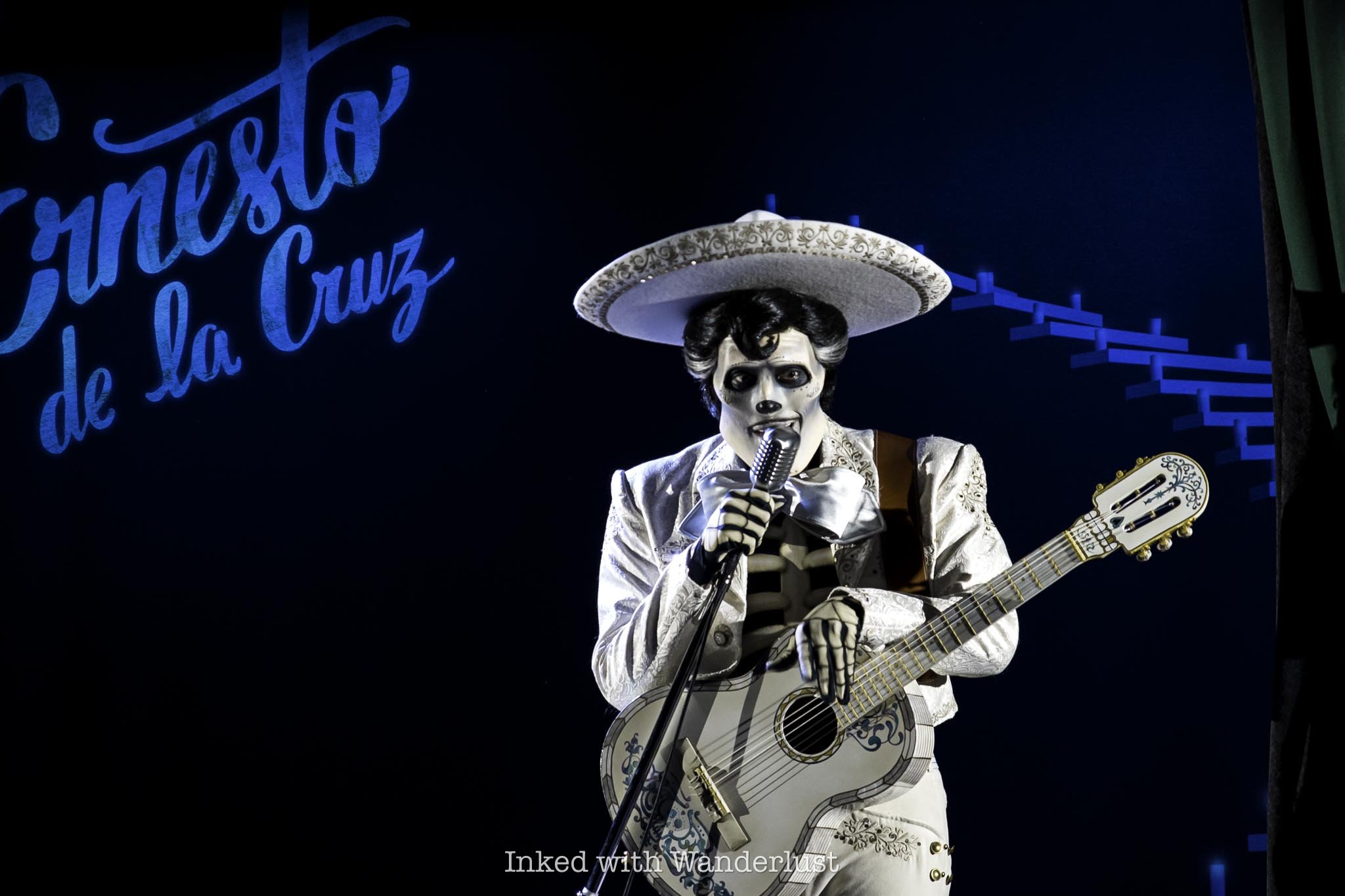An Overview of Disability Access Service (DAS) Changes at Disneyland
Disclosure: This post contains affiliate links. If you make a purchase through these links, I may earn a small commission at no additional cost to you. I only recommend products or services that I believe will add value to my readers.
Recently, Disney announced changes to their Disability Access Service (DAS) that will apply to both the Disneyland Resort and Walt Disney World Resort. This post will focus on what these changes mean for visitors to Disneyland so if you’re planning a trip to WDW, you read more about their details here.
DAS at Disneyland began a number of years ago with the intent of providing guests with certain disabilities who cannot wait in traditional queues a more comfortable experience at the parks. This service enabled those guests and their group to skip the stand-by queues in a manner much like how Genie+ works.
Unfortunately, DAS has been wrought with abuse over the years, enabling many who really shouldn’t be using the service to cheat the system by skipping lines. This has led to many issues, the worst of which being an over-inflation of wait times in stand-by queues and Lightning Lane queues alike.
The changes go into effect at Disneyland on June 18th and were made with the intention of both making the service easier to use for those who require it and to better prevent abuse and/or misuse. In this post, I’ll discuss the details of DAS, such as who can use it, how to sign up for it, policy changes and more.
What is Disability Access Service (DAS)?
As stated above, DAS is a service offered at Disneyland that provides guests with certain disabilities who are unable to wait in traditional stand-by queues quick access to select attractions in both parks. For the most part, those disabilities include autism and other development related disorders.
Instead of waiting in stand-by queues, guests utilizing DAS and their party arrive to their selected attraction during the designated return window, similar to how Genie+ works. Upon arriving, DAS guests will use either the Lightning Lane or exit to access to the attraction, bypassing the stand-by queue.
The total wait for each attraction is comparable to the posted time for stand-by but instead of waiting there, DAS guests spend that time elsewhere that’s more comfortable, or at another attraction or show that has a tolerable wait.
If you’ve ever used Genie Plus (or its predecessor, MaxPass), this process will be familiar to you. Like Genie Plus, you may select only one attraction at a time and can only make another selection once you’ve used your current allotment or a certain amount of time has passed. Unlike Genie Plus, you can select the same attraction more than once.
So what can you do while waiting for your return time? You can spend that time exploring the park, enjoying other attractions with shorter wait times (Adventureland Treehouse for example), meet your favorite characters or take this time to enjoy a meal or snack.
When approved, your DAS eligibility is good for every day on your Disneyland ticket or up to 120-days, whichever is shorter.
Who Can and Cannot Use DAS at Disneyland?
Once the recent changes have been implemented, only guests with “hidden” disabilities such as autism or similar developmental or mobility disorders that make it difficult to impossible to wait in traditional queues will be eligible for DAS.
Another feature of the program is the ability to take strollers (if the DAS eligible guest requires it) all the way to the loading area of the attraction. Most guests must leave strollers in the designated area outside of the attraction but DAS guests are given exceptions. In order to take advantage of this, be sure to ask for a stroller tag when you sign up.
If the guest’s disability requires the use of a wheelchair or scooter, that guest will not need DAS unless there are additional elements to the disability that might require it. Otherwise, those guests should refer to the cast member at each attraction about what to do.
At most attractions in Disneyland park, this typically means accessing the attraction through the exit as stand-by queues in the older attractions aren’t ADA friendly. The modern attractions in the park, in addition to those at California Adventure, do have ADA compliant queues.
If your mobility issue prevents you from standing for long periods of time but doesn’t require the use of a wheelchair or scooter, you may be asked to bring or rent one as the solution as you may not be eligible for DAS as it’s mostly for guests with “invisible” disabilities.
Furthermore, at Disneyland, you do not need to provide proof of disability as Disney take guests at their word. However, the more details you can provide to the cast member, the more they’re able to help you. It’s best to be perfectly honest as if it’s proven a guest has lied about the disability, they’ll face a lifetime ban from both Disneyland and Walt Disney World.
How to Sign Up For DAS at Disneyland
There are two ways to sign up for DAS. You either speak with a cast member on arrival at the park or online via DAS Advance up to 30-days prior to the first day of your visit. Keep in mind that starting June 18, you will no longer be able to sign up inside the park, as that service will be moved outside in the esplanade.
Both options have their advantages and disadvantages, but no matter which option you go with, the guest requiring DAS will need to be physically present. If that guest is a minor, the parent will be able to speak for them, but they’ll still need to be present as they’ll have their photo taken. Additionally, you’ll need to ensure that you have all of your tickets purchased by then.
How to Sign Up For DAS Advance
The advantages to DAS Advance are; it’ll be done in an environment the guest is comfortable with (they’re home) and as an added bonus, the cast member will assist you with making your first two attraction selections for each day of your visit. You can register to begin that process at this link.
As mentioned above, you may begin the process through DAS Advance up to thirty days, but no less than two days prior to the day of your first visit. The downfall to DAS Advance is the wait for a cast member can be long, especially in the afternoon and evening. Logging in first thing in the morning is key to avoiding a lengthy wait.
DAS Advance key info:
Hours of availability are 9am - 8pm
It is currently only available in the English language
Before beginning your video chat, be sure to:
Log into your Disney account
Review and accept the terms & conditions
Ensure park tickets are linked together in the account
Make sure the guest requiring DAS is physically present
Once you’ve connected with a cast member, you’ll discuss with them your needs. If approved, you’ll be able to select two DAS return times for select attractions for each day of your visit. Some of these attractions include Matterhorn Bobsleds, Big Thunder Mountain, Incredicoaster and Guardians of the Galaxy - Mission BREAKOUT.
How to Sign Up For DAS in Person
If you choose to wait until you arrive (and you’re arriving prior to June 18), make your way to guest services inside either park to inquire. At Disneyland Park guest services is at City Hall and in DCA, you’ll find it just past Oswald’s to the left, just inside the gate.
The only real advantage to this is it’s typically faster than doing it in video chat, but that could be offset if there are many others in line. People go to guest services for several reasons, not just to sign up for DAS, and there are usually only a small handful of cast members available to assist.
This could get worse starting June 18 as guests of both parks will need to go to a single location in the esplanade. A particular location hasn’t yet been announced, but it’ll likely be one or two of the unused ticket booths. For this reason, I highly recommend signing up through video chat.
How to Use DAS at the Parks
Using DAS in the parks is easy and similar in nature to Genie Plus, as you’ll book your attraction return times within the Disneyland app. You can also ask cast members stationed throughout the park to do it, but it’s much quicker through the app. To make your first selections (aside from the ones you made in the video chat) you must be scanned into the park.
One you’re in the park, open the Disneyland app and sign into your account. Scroll to the “More” option at the bottom of the main tab. Then, tap the DAS button to see available attraction selections. Note that only guests who have been approved for DAS will be able to view this.
When you arrive to the attraction for your return time, simply hold your phone or MagicBand up to the Mickey-shaped scanner to access the attraction. Keep in mind that the person who was approved for DAS must scan theirs first, followed by the rest of the group.
If you have a park hopper ticket, you will not be able make DAS selections for the other park until you have been scanned into it. For example, if you’re currently in DCA, you won’t be able to make a DAS selection for an attraction in Disneyland until you’re actually in Disneyland.
Which Rides and Attractions Work With DAS?
At Disneyland Park and Disney California Adventure, guests with DAS can access all attractions. Including the ones without Lightning Lanes. This is especially advantageous for DAS guests as those with Genie Plus can only access select attractions.
For example, none of the Fantasyland attractions, aside from Matterhorn Bobsleds, are included with Genie Plus. Since these attractions don’t have Lightning Lanes, you’ll likely access the ride through the exit where a cast member will scan you in. If you’re unsure, just check with a cast member.
Additionally, the attractions with Individual Lightning Lanes are also included in DAS and do not require a separate purchase. These attractions include Star Wars: Rise of the Resistance in Disneyland and Radiator Springs Racers at DCA.
If an attraction you have a return time for were to break down, you will be issued a “Multiple Experiences Pass”. Normally, this pass would only work on attractions that are on Genie Plus but with DAS, you’ll be able to use it on any attraction.
Does DAS Work During Special Events?
Generally, no, DAS does not apply to special events such as After Dark Nites and Oogie Boogie Bash. Reason being is because during these events, there are far less people in the parks than a normal day and the majority of event attendees are there for the special event’s offerings, not the rides.
As a result, the lines for attractions during these events are mostly on the short side, at most. When we attended Disney Channel Nite in March, most of the attractions were walk-ons, with Space Mountain having the worst line of the night at just twenty minutes.
The sole exception to this is the Villains Grove attraction during the annual Ooogie Boogie Bash at DCA. Though there are ways to avoid it, the queue for Villains Grove is often long, so cast members are stationed near the entrance to assist DAS approved guests.
How Many Guests Can Be in a DAS Group?
With the old policy, the general consensus was six to a group (five family members for every one DAS guest). However, it wasn’t exactly a hard and fast rule as cast members didn’t want to break groups up so essentially, your group could be as big as you wanted it to be.
As of June 18, 2024, you’ll be permitted four to a group (three family members for every one DAS guest). From what I’m hearing, this is going to be enforced much more than it used to be, but you can discuss that with the cast member during the sign up process.
While there are no guarantees, if the fifth person in your group is a child or an elderly parent, you stand a good chance of gaining an exception. Remember, Disney’s goal here is to reduce abuse of the system, so don’t count on everyone being approved if you have a large group.
Planning a trip to Disneyland? If so, be sure to read my review of the new Pixar Place Hotel. Additionally, read up on the multiple aspects of dining with my 2024 Disneyland Dining Guide. Furthermore, learn how to save money at Disneyland by reading 10 Best Disneyland Tips: Food and Drink. Finally, to save money on Disneyland tickets and vacation packages, visit my friends at Get Away Today.